A Step-by-Step Guide to Building and Deploying Custom Low Code Solutions
Introduction:
Are you interested in creating your own custom low code solutions? With the rise of low code platforms, building and deploying software applications has become more accessible and efficient than ever before. In this step-by-step guide, we will walk you through the process of developing and implementing your own low code solutions, even if you have limited coding experience. So, let's dive in and discover how you can bring your ideas to life!
Getting Started
Before we delve into the nitty-gritty of building custom low code solutions, let's clarify what low code development actually means. Low code development refers to a visual development approach that enables users to create applications with minimal hand-coding. It provides a user-friendly interface with drag-and-drop functionalities, pre-built templates, and an extensive library of components.
To get started, follow these steps:
- Define your requirements: Clearly outline the problem you want to solve and identify the features and functionalities you need in your solution.
- Select a low code platform: There are numerous low code platforms available, such as OutSystems, Mendix, and Microsoft Power Apps. Research and choose the platform that best suits your needs.
- Learn the platform: Familiarize yourself with the chosen low code platform by exploring the documentation, tutorials, and online resources provided.
- Plan your application: Create a wireframe or prototype of your application to visualize the user interface and overall structure. This will help you organize your development process.
Building Your Low Code Solution
Now that you are equipped with the basics, it's time to start building your custom low code solution. Follow these steps:
- Create a new project: Open your chosen low code platform and create a new project. Define the project name and select the appropriate template or blank canvas.
- Design the user interface: Use the drag-and-drop interface of the low code platform to design the user interface of your application. Place components such as buttons, input fields, and containers on the canvas.
- Add functionality: Configure the behavior of your application by adding logic and rules. This can be done through the visual interface provided by the low code platform. Define actions for buttons, validations for input fields, and workflows for different processes.
- Integrate data sources: Connect your application to data sources such as databases or APIs. Utilize the platform's built-in tools to establish data connections and retrieve or manipulate data.
- Test and debug: Thoroughly test your application to ensure it functions as intended. Use the debugging tools provided by the low code platform to identify and fix any issues or errors.
Deploying Your Low Code Solution
Once your custom low code solution is built and thoroughly tested, it's time to deploy it and make it available to your intended users. Follow these steps:
- Select a deployment option: Choose how you want to deploy your application. You can opt for cloud-based deployment, on-premises deployment, or even a hybrid approach.
- Prepare for deployment: Ensure all necessary dependencies, configurations, and permissions are in place for a smooth deployment process. Test the application once again in the deployment environment.
- Deploy your application: Follow the deployment instructions provided by your low code platform. This may involve uploading the application files, configuring settings, and initiating the deployment process.
- Monitor and maintain: Once deployed, regularly monitor your application's performance and user feedback. Address any issues or enhancements that arise to provide a seamless user experience.
Frequently Asked Questions (FAQs)
-
Q: Can I build complex applications with low code?
A: Absolutely! Low code platforms offer a wide range of advanced features and capabilities that allow you to build complex applications with ease. You can create workflows, integrate with external systems, and even incorporate custom code when necessary.
-
Q: Do I need programming knowledge to use low code platforms?
A: While programming knowledge can be beneficial, it is not a strict requirement for using low code platforms. The visual interface and drag-and-drop functionality make it possible for individuals with limited coding experience to create applications.
-
Q: Are low code solutions scalable?
A: Yes, low code solutions are designed to be scalable. As your application grows and user demands increase, you can easily add new functionalities, integrate additional data sources, and scale the infrastructure to accommodate the expanding user base.
-
Q: Can I customize the look and feel of my low code application?
A: Absolutely! Low code platforms provide extensive customization options. You can style your application using themes, colors, and fonts to align with your brand identity and create a visually appealing user interface.
-
Q: Are low code applications secure?
A: Yes, low code platforms prioritize security. They offer features such as user authentication, data encryption, and role-based access control to ensure the confidentiality and integrity of your application and its data.
-
Q: Can I collaborate with others while building a low code solution?
A: Absolutely! Low code platforms often provide collaboration features that allow multiple users to work on the same project simultaneously. This promotes teamwork and streamlines the development process.
-
Q: Are there limitations to what I can achieve with low code?
A: While low code platforms offer a broad range of functionalities, there may be certain complex scenarios or niche requirements that require custom code. However, in most cases, low code platforms can cater to a wide variety of application development needs.
-
Q: Can I integrate existing systems with my low code application?
A: Yes, low code platforms support integration with existing systems. You can connect to databases, APIs, enterprise systems, and other applications to leverage data and functionality from external sources.
-
Q: How long does it take to build a low code application?
A: The time required to build a low code application depends on various factors, including the complexity of your application, the availability of required data sources, and your familiarity with the low code platform. However, compared to traditional coding approaches, low code development typically accelerates the development process.
-
Q: Can I extend the functionality of my low code application with custom code?
A: Yes, low code platforms often provide the flexibility to incorporate custom code when necessary. This allows you to extend the platform's capabilities and integrate custom functionality tailored to your specific requirements.
Conclusion:
Building and deploying custom low code solutions is an exciting and empowering journey. With the right low code platform and a clear understanding of your requirements, you can bring your ideas to life without extensive coding knowledge. Remember to define your objectives, choose the right platform, design your application, and thoroughly test before deployment. Enjoy the flexibility, scalability, and efficiency that low code development offers, and embark on your path to becoming a proficient low code developer!



.jpeg)



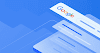

0 Comments