5 Ways Microsoft 365 Improves Workplace Productivity
Introduction
In today's fast-paced work environment, productivity is key to success. Companies are constantly looking for ways to enhance efficiency and streamline their operations. One powerful tool that has revolutionized workplace productivity is Microsoft 365. Formerly known as Office 365, Microsoft 365 offers a comprehensive suite of applications and services designed to boost collaboration, communication, and organization.
1. Seamless Collaboration with Teams
Microsoft Teams, a central component of Microsoft 365, enables seamless collaboration among team members. With Teams, employees can communicate in real-time through instant messaging, audio, or video calls. They can create channels for different projects or departments, share files, and collaborate on documents simultaneously. This fosters efficient teamwork, even for remote or distributed teams.
2. Enhanced Document Management with SharePoint
SharePoint, another integral part of Microsoft 365, provides a robust platform for document management and sharing. It allows employees to create, store, and organize documents in a centralized location, accessible to authorized team members. SharePoint also offers version control, ensuring that everyone is working on the latest document version. This eliminates confusion and saves valuable time spent searching for files.
3. Efficient Email Communication with Outlook
Microsoft Outlook is a widely used email client that comes with Microsoft 365. It offers a range of features to enhance email communication and organization. Users can manage multiple email accounts in one place, schedule meetings, set reminders, and create task lists. The integration of Outlook with other Microsoft 365 applications, such as Calendar and Tasks, enables seamless coordination and ensures important information is always at hand.
4. Productivity on the Go with Mobile Apps
Microsoft 365 provides mobile apps for popular platforms like iOS and Android, allowing users to stay productive even when they are away from their desks. These apps, including Word, Excel, PowerPoint, and OneNote, offer a familiar and user-friendly interface optimized for mobile devices. Employees can view, edit, and share documents on the go, ensuring productivity and responsiveness no matter where they are.
5. Advanced Data Analysis with Excel and Power BI
Excel, a long-standing powerhouse for data analysis, is further enhanced in Microsoft 365 with advanced features and integration with Power BI. Users can leverage Excel's powerful formulas, functions, and data manipulation capabilities to analyze large datasets and generate valuable insights. Power BI enables the creation of interactive dashboards and visualizations, simplifying complex data analysis and making it accessible to non-technical users.
Frequently Asked Questions (FAQs)
-
Q: What is Microsoft 365?
A: Microsoft 365 is a comprehensive suite of applications and services that includes productivity tools like Word, Excel, PowerPoint, Outlook, Teams, SharePoint, and more. It offers a range of features designed to enhance workplace productivity and collaboration.
-
Q: How does Microsoft Teams improve collaboration?
A: Microsoft Teams provides a platform for real-time communication and collaboration. It allows team members to communicate through instant messaging, audio, or video calls. Teams also enables file sharing, simultaneous document collaboration, and the creation of dedicated channels for different projects or departments.
-
Q: Can I access Microsoft 365 on mobile devices?
A: Yes, Microsoft provides mobile apps for iOS and Android devices, allowing users to access and work on their Microsoft 365 documents on the go. The mobile apps are optimized for mobile devices and offer a seamless and familiar user experience.
-
Q: How does SharePoint help with document management?
A: SharePoint is a powerful document management platform that allows employees to create, store, and organize documents in a centralized location. It offers version control, secure access controls, and the ability to collaborate on documents in real-time, making document management more efficient and organized.
-
Q: Can I use Excel for advanced data analysis?
A: Yes, Excel is a powerful tool for data analysis. It offers a wide range of formulas, functions, and data manipulation capabilities that allow users to analyze large datasets and derive valuable insights. Excel also integrates with Power BI, a business analytics tool, to create interactive dashboards and visualizations.
-
Q: Is Microsoft 365 suitable for remote work?
A: Yes, Microsoft 365 is well-suited for remote work. It provides tools like Teams for real-time communication, SharePoint for document management, and mobile apps for on-the-go productivity. These features enable remote employees to collaborate effectively, stay organized, and access their work from anywhere.
-
Q: How does Outlook enhance email communication?
A: Outlook is a feature-rich email client that allows users to manage multiple email accounts, schedule meetings, set reminders, and create task lists. It integrates seamlessly with other Microsoft 365 applications, such as Calendar and Tasks, ensuring efficient email communication and organization.
-
Q: Can I use Microsoft 365 for personal use?
A: Yes, Microsoft 365 offers plans for both personal and business use. Personal plans include access to applications like Word, Excel, PowerPoint, and Outlook, as well as additional features like OneDrive cloud storage.
-
Q: Does Microsoft 365 require an internet connection?
A: While some Microsoft 365 features require an internet connection, many applications like Word, Excel, and PowerPoint have offline capabilities. However, an internet connection is necessary for activities such as accessing online documents, real-time collaboration, and syncing data across devices.
-
Q: How can Microsoft 365 improve workplace productivity?
A: Microsoft 365 offers a range of features and tools that enhance workplace productivity. It enables seamless collaboration, efficient document management, effective email communication, on-the-go productivity, and advanced data analysis. These capabilities contribute to improved efficiency, streamlined workflows, and enhanced communication within organizations.
Conclusion:
Microsoft 365 is a powerful productivity suite that offers numerous benefits for workplace productivity. With tools like Microsoft Teams, SharePoint, Outlook, and Excel, employees can collaborate seamlessly, manage documents efficiently, communicate effectively, work on the go, and perform advanced data analysis. These features contribute to improved productivity, streamlined workflows, and enhanced collaboration within organizations. By leveraging the capabilities of Microsoft 365, businesses can empower their employees and drive success in today's competitive work environment.



.jpeg)



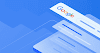

0 Comments